I’ve been a user of Microsoft Money since 1995, so I was always a little bit sad when Microsoft sunset support for the application in 2011. I’ve always found Money better than many other alternatives I’ve tried — including the ever-popular Quicken. I just found its workflow works better for me. Of course, having almost two decades worth of data recorded in Money made it very sticky for me, too. 🙂
Fortunately, Microsoft released a free version of Microsoft Money Plus that continues to work in all modern versions of Windows. (There actually has been one patch released, but I encourage you to read Raymond Chen’s version of the patch, because it scores some serious cool geek points.)
Then about three years ago I switched to a Mac, and found myself struggling to keep using Microsoft Money as the only Windows program I couldn’t easily replace with an OS X equivalent. I tried to get it working with Wine and Crossover, but there were too many graphical and stability issues. Finally, I ended up using VMWare and Windows on a Bootcamp partition. Much more heavy weight then I really wanted to, but at least I was able to keep using my favorite financial record keeping program.
Now, fast forward to 2014, and I found myself again trying to improve how I use Microsoft Money within OS X. This time, I’m on OS X Yosemite and wanted to try using Wineskin: a relatively new project that lets you easily package Windows applications with Wine libraries and make it look like any other application on your Mac.
And it is perfect. Stunningly, absolutely perfect. No graphical issues. Reports look great. Printing reports works on my OS X default printer. Even the startup splash screen music and sound effects worked!
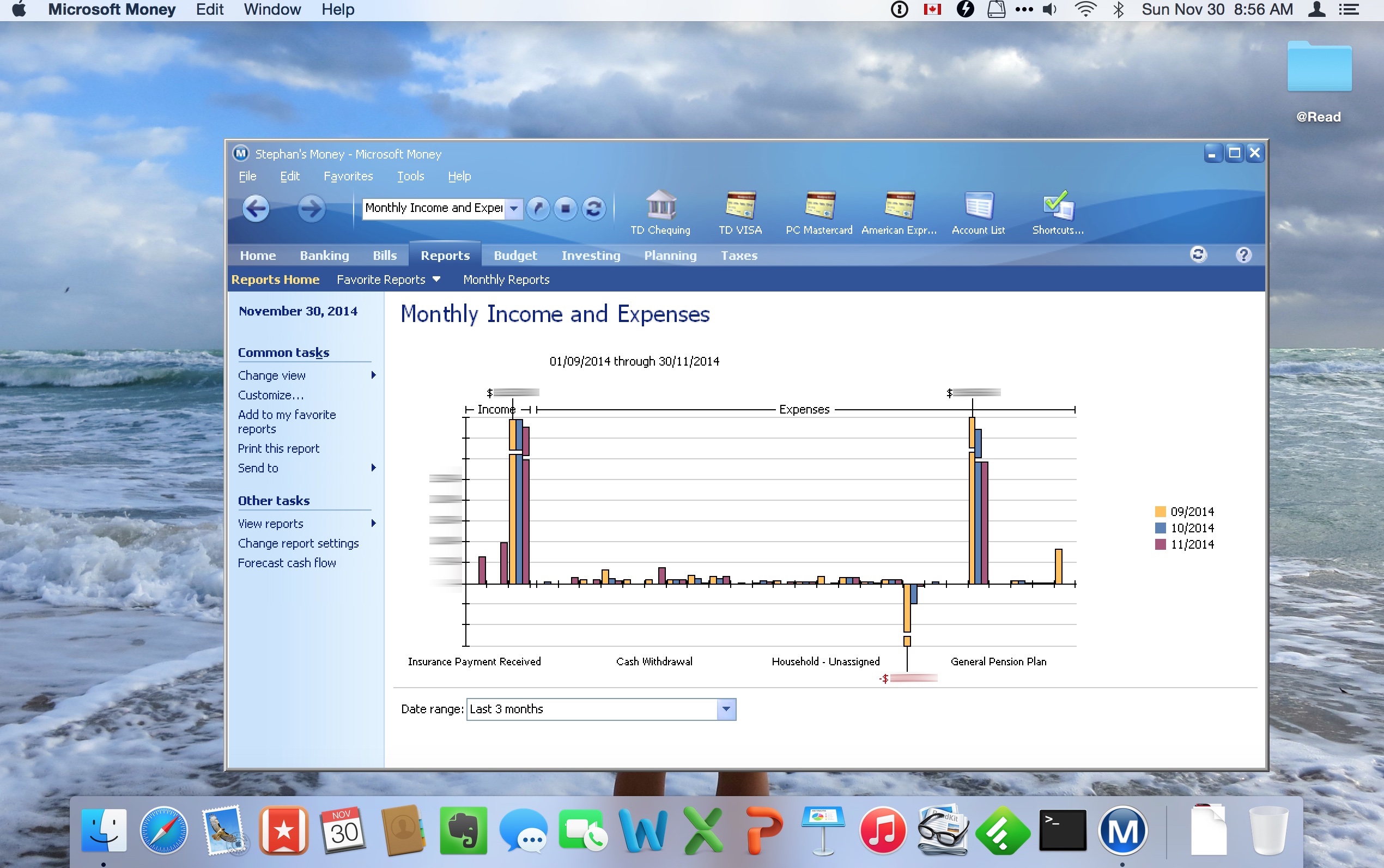
So, for the record, here are the steps and settings I used.
- Download Wineskin. Download Microsoft Money Plus Sunset Deluxe.
- Run Wineskin Winery. Install a Wine Engine — I used WS9Wine1.7.30 — and click “Create New Blank Wrapper”.
- Name the application “Microsoft Money” and click OK.
- Now run your “Microsoft Money” application to launch the Wineskin settings dialog.
- Click “Install Software”, and point to the Microsoft Money installer. This will install the software into your Wineskin app. When prompted for the Windows executable, point to “/Program Files/Microsoft Money Plus/MNYCoreFiles/msmoney.exe”
- Click “Set Screen Options”, and turn OFF “Decorate Windows”.
- Click on “Advanced Options”, then Tools > Winetricks. Within Winetricks, you’ll need to install the following two components into your Wineskin: msxml3 (MS XML Core Services 3.0) and ie6 (good old Internet Explorer 6). The UI for this is a bit confusing, so follow along here:
- Enter “msxml3″ into the “Search for packages” edit box.
- Expand the “dlls” control, so you see the actual package names.
- Click on the checkbox labeled “MS XML Core Services 3.0″
- Click the “Run” button on the right-middle of the dialog.
- If you are instructed to download the msxml file, then you’ll also be told tomove it to the “/Users/Account/.cache/winetricks/msxml3” folder. To get there, from Finder, select Go > Go to Folder, and enter “~/.cache”. Create a folder called “winetricks” if it does not exist; if it does, enter it. Create a folder called “msxml3” if it does not exist; if it does, enter. Copy what you just downloaded to this folder.
Now follow similar steps with IE6. Note that you may need to download IE6 from http://download.oldapps.com/Internet_Explorer/ie60.exe instead of the specified location, and rename the exe file to msie60.exe before you move to wine tricks\ie6 folder. Thanks to Harry for this workaround!
UPDATE: Thanks to David Silver, who pointed out that you can download IE6 from: https://web.archive.org/web/201604/https://download.microsoft.com/download/WindowsInstaller/Install/2.0/NT45/EN-US/InstMsiW.exe
- Click on “Test Run” and watch the magic happen! Verify that Microsoft Money appears in all its glory. If there is something wrong, the log files may help.
- For completeness, I like to change the icon from the Wineskin icon to an appropriate Microsoft Money icon. Now it’ll appear in the Dock and other places correctly.
Updates 2015-04-28
Wow, I had no idea how popular this post would be! There are a lot of troubleshooting tips in the Comments, but here are some highlights.
If you need to create a new Money file, then there is a bug in Wine that will force you to sign up for a Passport account, which will then fail. Instead, simply download a blank Money file which I have created here, and then open that in Money. Download this file, rename it whatever you’d like, and open it from Money. Once opened, you should be able to add new accounts, set a password if desired, etc.
Make sure you install IE6 using winetricks, instead of any later version of IE.
If you need to debug startup failures, the following:
- Navigate to ~/Applications/Wineskin
- Right click on your Microsoft Money application, and select “Show Package Contents”.
- Double-click on the Wineskin application icon.
- Click on “Advanced”
- Click on “Test Run”.
I have not yet been able to get Portfolio Manager to work. As far as I can tell, this is a bug in Wine and the way it interacts with the HTML rendering engine, so we’ll have to keep trying new Engines until this is resolved.
Updates 2015-04-28
Step 7 was tricky for some folks because of how confusing the UI is, so I’ve added some more details here.
Updates 2015-09-04
Added an alternative location for the IE6 download. Thanks to Harry for finding it!
Updates 2019-06-07
Added another alternative location for the IE6 download. Thank you, David Silver!
And now having issues again, oy – getting an error that closes the program when I try to print an invoice. Any thoughts?
I read your instructions with enthusiasm. Finally I can get rid of boot camp. But I got only as far as instruction #4 above. When you say run microsoft money application I double clicked the .exe money file and text editor opens with text including “cannot run in dos mode …”. Cant go on. Any suggestions?
First: Big thank you Stephen, I’m so excited about the possibility here!
…. even if it doesn’t work first try! Any ideas?
I have done everything exactly as indicated but get a message:
Error – Shutting down…
Money has experienced a problem and cannot continue.
If you are running low on memory, try closing some programs and running Money again.
Thanks!
Grrrrrrrrrr, i have downloaded wine but MSM sunset doesn’t want to know about it at all. any suggestions please.
maybe someone who has yosemite and the transition has worked, could they give me step by step instructions. i would love to migrate my MSM and continue using it on my MAC. I have tried money spire and ace money and there searches don’t search like MSM amongst other failures
this is the message i get when i try to open MSM sunset on my mac…………….You can’t open the application “USMoneyDlxSunset-2.exe” because Microsoft Windows applications are not supported on OS X.
I am very much a novice here. I’m going to try to follow your instructions and hope I can get it to work. One question — can I add all my twenty years’ of data via my flash drive after I’ve done the install?
Thank you,
Ellen
it’s not working here.
I get the error message that there is not enough memory.
What is the solution ?
I can send you the log files.
Thanks
Thank you so much for this post. I’m an avid user of msmoney and was hoping someone would have a “fix” to using it on a mac. I was able to successfully install, but the account list window in msmoney does not display correctly. When trying to view my balances on the right side of the window, it does not let me scroll over. Is anyone else having this issue? Any resolution to the problem? Thanks in advance for your help.
I used the link to download IE6 which I found in one of the above comments as I was unable to proceed by typing in the URL from your article . It downloaded easily. However, when I clicked to run it, the message was that my Mac OSX cannot run windows programs. I have El Capitan. Can you help me?
For those of us who are new to the program, and using the blank .mny file to open it the first time, you may notice, as I did, that you cannot add new accounts. Thanks to an earlier tip here from TMJ, there is a fix.
Install IE7 just like you did for IE6. It adds the graphical buttons needed to setup the new accounts. Its works fine now.
Hi just completed the installation on my new Mac 4K, little bit of trouble but solved the “can import at this time” problem by turning off online services on my PC version then creating a new backup and restoring that on the Mac.
Main problem now is I can’t import OFX files, anyone got a fix for this ?
Thanks. I am a new imac user, but have been using microsoft money since 1994. I was able to follow your instructions(with several re-dos) and have loaded this successfully!
So near and yet so far! I can open my MS Money file, all up to date and tantalisingly ready to go. But I can’t add new accounts, and I can’t import qif files with new transactions. So its a bit like a car with no accelerator pedal. Or other metaphor. Chocolate teapot perhaps. Sigh! Thanks anyway.
If there’s actually someone out there using MS Money 2005 on a Mac and it is REALLY working I’d like to hear from you.
I love that this was created to allow all us die-hard Money users to continue using this wonderful software! IMHO, Quicken should have gone away, not Microsoft Money!
I’m having one major problem, I can’t add a new account. Has there been any fix or update to this problem? I’ve seen several posts asking, but no response.
Thanks!
I did the El Capitan OS X update, and now it won’t load my previously, perfectly working wineskin!!! hellp!! I see the link you shared, Manx, but it really looks ominous…is there any easier way? I am so very upset right now that I even did that update!!
For those who have problem creating accounts in Ms Money. I ran the same process above and had the same problem, I found on web that Ie8 is required for ms money now, so I did the same steps for ie8 as described above. Win tricks, search for Ie8, run, it did not even ask to download an updated version. I did all this and now everything works in ms money on my IMAC. :).
Oh Yeagh, and the previous applies to El Capitan. :). Just search and run ie8 in win tricks. (Same procedure as Ie6, but no download required) 🙂
I have tried to set this up but when I start the Wine/Money file it says “Money failed to download the necessary files for an update……etc etc.
Is there a workaround for this? I thought I downloaded the most current Money Sunset file.
Why Oh Why does Apple (or Microsoft) not create the equivalent of Microsoft Money for Apple Imac. There is a huge following and it has been the main thing that has put me off moving from Microsoft. Microsoft have done it for Office, why not Money.
I’m sure MS Money has contributed enormously to sorting out the finances of millions of people, why not pour some of their huge profits into a philanthropic cause. Connections to banks not required. Stockmarket updates – there are plenty of alternatives including the excellent Stockwatch by Toughturtle.
Just got a new MacBook Pro. .
Not being able to use Money would be a deal breaker for me.
I was able to install and move my money file over and bring everything up but I can’t import files with new transactions.
Any suggestions?
Regina – when you say you were able to install etc, was that using Wineskin?
I have not tried it so far so I would be interested in any tips and if I were able to get that far I would be quite happy to start my Money program afresh and use my PC as an archive until such time as it became of less and less use.
Regina – Supplementary question: was that using Money Sunset Delux as used by the originator of this page or one of the old Windows Money programs?
Quote from main instructions :”Run Wineskin Winery. Install a Wine Engine — I used WS9Wine1.7.30 — and click “Create New Blank Wrapper”.”
Is this downloaded seperately and can you give me any further guidance please
Poor1, I am using Money Sunset
I used whatever the instructions said to do, so I guess it was wineskin.
I followed the instructions using ie8 rather than ie6.
Took me many attempts of following the instructions to get it working. I am not sure what kind of tips I could give you … it would be like the blind leading the blind! Sorry!
(one tip I can give you, is step 4 is talking about the wineskin application and not the downloaded money Sunset application.)
I did not download a blank file since I was eventually able to open my existing file. But perhaps I should have? I am not trying to set up any new accounts, just trying to download transactions from my existing credit card accounts. but it keeps saying the files are corrupted.
So I am not sure if I am going to use my new Mac for Money. I may just keep my old Dell laptop for that.
I might have to resign myself to running MS Money (which is perfect for my needs) on a Windows 7 computer alongside my Mac which seems mad in these days of such expensive computer sophistication.
I did find another site where there are excellent step by step instructions on how to run MS Money within Wineskin, but I still got lost half way through and am still persevering.
http://machow2.com/how-to-install-microsoft-money-on-mac-for-free/
It worked perfectly but I cannot figure out how to import updates to my accounts. Advice welcomed
Hello, thank you for many of your comments and input! I have just followed your step by step instruction installing MMoney on MacBook Pro (El Capitan) but unfortunately I am unable to see any graphs in the reports:( can you help please?
Thank you very much in advance!
Hi all and happy new year…
I have installed the MS Money perfectly, using IE8 instead IE6 and still using MSXML3.
It installed and run ok, but, when i’m trying to insert a new register on any account, the MS Money crash e show me a log with error…
Does anybody here had the same problem e found a solution for this?
Thanks a lot for posting this. Keeps me from having to fire up a VM every time I have to enter a receipt!
I’m on Yosemite with IE8 and all is working as you would hope.
I’ve tried to do this a few times now (and even updated to El Crapitan) but I inevitably wind up getting the same error message that Michele got at the end of the process:
“Error – shutting down …
Money has experienced a problem and cannot continue.
If you are running low on memory, try closing some programs and running Money again.”
**I can’t get past this screen.** I’ve tried to use MSIE70 and both MSIE60. My msxml3.msi file is in a folder entitled msxml3 under the wineskin directory, and my Internet Explorer .exe file is in a folder entitled msie60. Oh, and I used skin engine WS9Wine1.7.30.
Did you ever figure this out, Michele? Anyone else care to help out?
It is so stunning and works perfectly.
1. Install Wineskin Winery.
2. Run Wineskin Winery.
It will ask you to download a pair of packages:
answer YES.
3. Add New Engine via the “+” button.
Choose the latest engine (WS9Wine1.9.1 for now).
3. Update Wrapper Version via the “Update” button.
You will see the latest version named like this: Wineskin-2.6.2.
4. Press the button “Create New Blank Wrapper”.
5. Name it as you prefer, “Money”, for example.
Do NOT insert spaces but substitute them this way: “MS-Money”.
6. After a while, the Wrapper is created.
Press “View Wrapper in Finder”, the selected button.
7. Run your Wrapper (double click).
8. Select the “Install Software” Button.
9. Press the “Choose Setup Executable” button.
10. Select your .exe file. I installed Microsoft Money 2000 on Mac OSX 10.9.5.
Maybe a few strange messages the first time you execute your application.
I copied my win .mny file.
I opened it.
It works.
Wow! Never happened before. I tried CrossOver so many times without success…
just install everything went very well, but when trying to open the money file i get a shutting down error for being low on memory. Any suggestions?
That and how do I change the ICon to a money icon?
Hi everybody:
I try install this in a mac with 10.10.5 yosemite…
All work fine but, when I try setup a new account, select credit card and next….. next…. next… no nothing…
An when I try to make a new file, system say that the program is in update online, please wait…
I view in MS Windows the function for new account and work ok, but the buttons for next in mac is not complete, is out a render or something??
Thanks by your help!
Hmm – reports don’t seem to be working… Anyone have any ideas?
It works !!!
OS X El Capitan 10.11.3 / Wineskin-2.6.2 / WS9Wine1.7.30 / msxml3 / ie6
Thanks.
As a brand new Mac user I was able to install (on El Capitan) and use Microsoft Money 2005 in French using the the procedure of the original poster.
Instead of using the latest version, I downloaded the French version from the Microsoft website here: http://download.microsoft.com/download/B/3/1/B31D6140-59FE-4D17-AF82-A2E77D0FCFFF/Money2005-FR-QFE3.exe.exe
I couldn’t get my original Microsoft Money file to work with the latest Sunset version and thought I made a mistake during the installation on the Mac. But then I realized that my original file is coming from a French Microsoft Money version v.11 from 2003 and could not be imported into Sunset (not even on a PC).
So it was finally possible using the French version. Installation in Wineskin works exactly the same.
Thanks for this blog!
I’ve follow Your instruction and finally the Money Work, but I’ve my money file on iCloud Drive, I have installed and I used Money with parallels for two years until now .
The problem is I can’t find the discs Y (in fact iCloud Drive) with Wineskin.app (there apear in parallels)
Could You help me?
Thank You
Many thanks.
Works perfectly.
I just happened to come across this as I was looking for an alternative to Quicken for Mac. I hate Quicken period. I still miss my Money reporting. I just my Macbook Pro. It is running on El Capitan. I’m going to give this a try. I am assuming I can download both all the programs mentioned. I’m crossing my fingers. Wish me luck.
I am assuming you cannot connect to the bank. I’m not program savvy as I am a dinosaur programmer from the larger machines to a laptop. Is there anyway a person could pay a programmer to write this software? I have a programmer. Why O Why won’t Microsoft help us out. I’d keep running it on my LT if I could connect to the bank. If I can’t might as well move it to the Mac. Some of you guys make this sound so easy. I’m a nervous wreck at the thought of doing this. This is the first time I haven’t had a disk drive and I feel like my right arm was chopped off. And I had a 10 key pad on the LT. I just want to say a big THANK YOU to everyone that has worked on this to make it work on a Mac. God bless you!
wow, just worked out of the box. steps were so clear. thank you.
The only addition i had in the step was the package automatically asked for and downloaded the .NET framework.
Some additional notes –
– The sunset version of MS Money only works on US money files supposedly – check wikipedia. Even if you want to try please make sure both account currency setting and program setting base currency is US $ before you copy the *.mny file or export backup file to your mac. You can change it back later.
– For those struggling with password prompts when none exists for money file, maybe set a valid one in your windows version and then copy to Mac.
– The steps above work with both versions of the sunset MS Money program, it might even possibly work with the valid licensed version you have, all you need to do is point to it at the correct MS Money installer setup file selection step above.
– IE 8 is not needed in my view, but it also works as normal, maybe it solves some bugs for specific features.
– If you are not able to open your personal file, the sunset versions (possibly all) come with a file called sample.mny, try opening that. You can know if the problem is with your money file or the install.
thanks again.
Hi this worked great, thank you very much.
Unfortunately the Portfolio Manager still doesn’t work for me, even with the most recent engine, does anyone found a fix for this ?
Thanks
Has anyone managed to get the portfolio manager to work? I got the rest of it going but the portfolio manager is the bit I use most and it doesn’t want to play 🙁
THANKYOU Stephan!!
I’ve had my first mac for about 1 month now. Spent ages exporting and importing from MS Money to AceMoney (which I just paid for). AceMoney is not bad, but I can’t help wanting it to be MS Money. I use a 2002 UK version (v 11.0)- it is a great piece of software and works PERFECTLY on the mac using your instructions.
Great advice – respect.
TE
I had a lot of trouble getting this to work.
But eventually it worked by creating a new wrapper, installing ie6 then msxml3, before running the setup.exe of money itself.
and it worked first time !!!
hope this helps
First off WONDERFUL!! and THANK YOU!!! I switched to Mac a few months ago and I missed Microsoft money. I used MyMoney from the App store and it did most of what I wanted, but there were a few features I just couldn’t stop wanting that Microsoft Money had.
Like some of the other comments here I also had the memory error pop up my first few tries. My mistake was in Step 7. At the end of the current Step 7 instructions I just closed that window. On my third attempt I read what was in that box and discovered that I had to search for mdxml again and run. Same with ie6. I was skipping that part. So essentially running it once to install it and running it again to add it to the package.
Now it works perfectly and I am so happy I found this site.
I also found this site was very helpful in creating the icon file http://blog.macsales.com/28492-create-your-own-custom-icons-in-10-7-5-or-later
I am trying to run MS Money Sunset on Macbook Pro El Capitan. I followed your instructions to the letter and all things installed. When I ran the test on MS Money I got an error message. It says Money on the top line. Has an orange ! triangle.
Message reads. A newer version of internet Explorer is required to run the MSN Money Browser than the one currently installed on computer.
Please go to http//www.microsort.com/windows/ie/ and install the latest version if Internet Explorer.
Windows won’t let me download it to my Mac. It did let me download
IE9-WindowsVista-x64-enu.exe
To make matters worse, this is my first Mac so I am totally lost as to try to work around this.
I did see this post for running MS Money 2000. I may be able to get my hands on one of those. I was hoping to use the MS Money Sunset and just have the last step to do of install IE 9 . What do you think?