I’ve been a user of Microsoft Money since 1995, so I was always a little bit sad when Microsoft sunset support for the application in 2011. I’ve always found Money better than many other alternatives I’ve tried — including the ever-popular Quicken. I just found its workflow works better for me. Of course, having almost two decades worth of data recorded in Money made it very sticky for me, too. 🙂
Fortunately, Microsoft released a free version of Microsoft Money Plus that continues to work in all modern versions of Windows. (There actually has been one patch released, but I encourage you to read Raymond Chen’s version of the patch, because it scores some serious cool geek points.)
Then about three years ago I switched to a Mac, and found myself struggling to keep using Microsoft Money as the only Windows program I couldn’t easily replace with an OS X equivalent. I tried to get it working with Wine and Crossover, but there were too many graphical and stability issues. Finally, I ended up using VMWare and Windows on a Bootcamp partition. Much more heavy weight then I really wanted to, but at least I was able to keep using my favorite financial record keeping program.
Now, fast forward to 2014, and I found myself again trying to improve how I use Microsoft Money within OS X. This time, I’m on OS X Yosemite and wanted to try using Wineskin: a relatively new project that lets you easily package Windows applications with Wine libraries and make it look like any other application on your Mac.
And it is perfect. Stunningly, absolutely perfect. No graphical issues. Reports look great. Printing reports works on my OS X default printer. Even the startup splash screen music and sound effects worked!
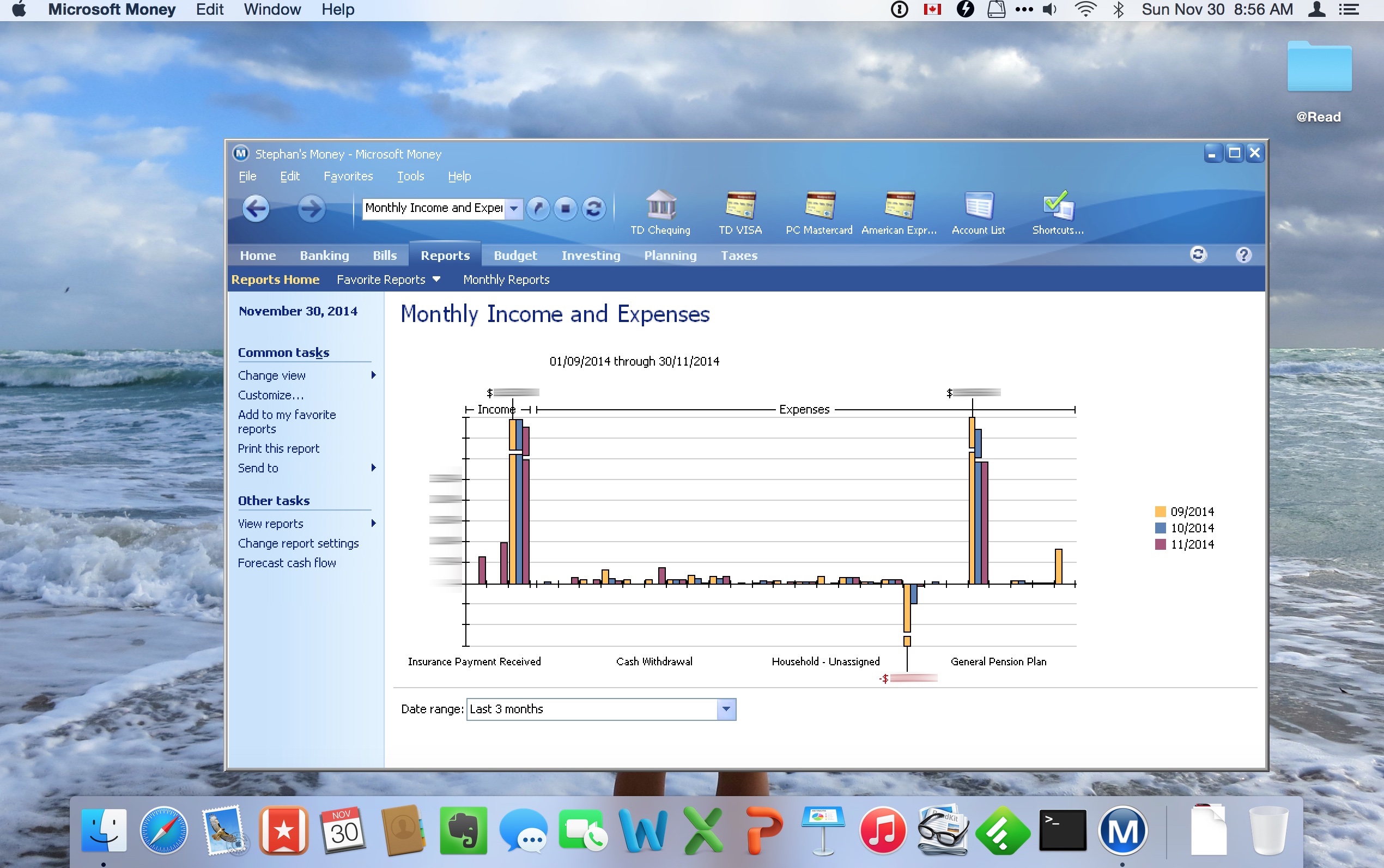
So, for the record, here are the steps and settings I used.
- Download Wineskin. Download Microsoft Money Plus Sunset Deluxe.
- Run Wineskin Winery. Install a Wine Engine — I used WS9Wine1.7.30 — and click “Create New Blank Wrapper”.
- Name the application “Microsoft Money” and click OK.
- Now run your “Microsoft Money” application to launch the Wineskin settings dialog.
- Click “Install Software”, and point to the Microsoft Money installer. This will install the software into your Wineskin app. When prompted for the Windows executable, point to “/Program Files/Microsoft Money Plus/MNYCoreFiles/msmoney.exe”
- Click “Set Screen Options”, and turn OFF “Decorate Windows”.
- Click on “Advanced Options”, then Tools > Winetricks. Within Winetricks, you’ll need to install the following two components into your Wineskin: msxml3 (MS XML Core Services 3.0) and ie6 (good old Internet Explorer 6). The UI for this is a bit confusing, so follow along here:
- Enter “msxml3″ into the “Search for packages” edit box.
- Expand the “dlls” control, so you see the actual package names.
- Click on the checkbox labeled “MS XML Core Services 3.0″
- Click the “Run” button on the right-middle of the dialog.
- If you are instructed to download the msxml file, then you’ll also be told tomove it to the “/Users/Account/.cache/winetricks/msxml3” folder. To get there, from Finder, select Go > Go to Folder, and enter “~/.cache”. Create a folder called “winetricks” if it does not exist; if it does, enter it. Create a folder called “msxml3” if it does not exist; if it does, enter. Copy what you just downloaded to this folder.
Now follow similar steps with IE6. Note that you may need to download IE6 from http://download.oldapps.com/Internet_Explorer/ie60.exe instead of the specified location, and rename the exe file to msie60.exe before you move to wine tricks\ie6 folder. Thanks to Harry for this workaround!
UPDATE: Thanks to David Silver, who pointed out that you can download IE6 from: https://web.archive.org/web/201604/https://download.microsoft.com/download/WindowsInstaller/Install/2.0/NT45/EN-US/InstMsiW.exe
- Click on “Test Run” and watch the magic happen! Verify that Microsoft Money appears in all its glory. If there is something wrong, the log files may help.
- For completeness, I like to change the icon from the Wineskin icon to an appropriate Microsoft Money icon. Now it’ll appear in the Dock and other places correctly.
Updates 2015-04-28
Wow, I had no idea how popular this post would be! There are a lot of troubleshooting tips in the Comments, but here are some highlights.
If you need to create a new Money file, then there is a bug in Wine that will force you to sign up for a Passport account, which will then fail. Instead, simply download a blank Money file which I have created here, and then open that in Money. Download this file, rename it whatever you’d like, and open it from Money. Once opened, you should be able to add new accounts, set a password if desired, etc.
Make sure you install IE6 using winetricks, instead of any later version of IE.
If you need to debug startup failures, the following:
- Navigate to ~/Applications/Wineskin
- Right click on your Microsoft Money application, and select “Show Package Contents”.
- Double-click on the Wineskin application icon.
- Click on “Advanced”
- Click on “Test Run”.
I have not yet been able to get Portfolio Manager to work. As far as I can tell, this is a bug in Wine and the way it interacts with the HTML rendering engine, so we’ll have to keep trying new Engines until this is resolved.
Updates 2015-04-28
Step 7 was tricky for some folks because of how confusing the UI is, so I’ve added some more details here.
Updates 2015-09-04
Added an alternative location for the IE6 download. Thanks to Harry for finding it!
Updates 2019-06-07
Added another alternative location for the IE6 download. Thank you, David Silver!
Being a new Mac Book Pro user, I’m looking forward to trying this. Will I be able to move my existing Money file from my old laptop to the Mac once installed?
Without a doubt, after you buy Youtube views your task as the person who owns the route is not more than. There are
times when SEO takes a more complex form especially when the online business
has to plant backlinks as well become more sociable and interactive
with their customers both old and new. They rank the web pages that have the top
search engine result and returns. They shouldn’t appear forward for guidance for petty items.
You can play the game very well and more interested. If the nature of
your site does not need frequent updating adding a blog
is one way of doing this.
Got Microsoft Money to work on my mac today!!!!
2 problems.
1) When I add information to the payee, I can only see half of the line. The box below is covering it. It also appears that the information typed is offset in the box.
2) Having trouble backing up the data.
I’m thrilled for everyone who was able to get this to work for themselves. I was not able to follow Stephan’s instructions, and had to ask my neighbor (an IT professional who works for Dell) to help me install Wineskin. It still did not work for me with all of the Money features that I needed to access (most especially Reports). It’s awesome that this has worked for so many people; I am just not that technical and I see that whatever technical skills I had have a very definite stopping point. I ended up getting Windows and then installed Virtual Box. Everything is working on that platform, including Reports. Happy computing to all!
I don’t have a MAC and will tell you how I manually download my bank files onto my laptop.
For MAC, download ALL file types until you know what type will work for you.
I think I have been able to import Quicken files from my bank and use them.
Then I use File Import in Money. Choose QFX first. Most likely to run. Sometimes I get something like system is busy and it won’t work. I keep trying and it will eventually pick it up.
If your bank account ever gets very caught up w/o a lot of outstanding items, make a note of the bank balance before leaving the bank site. I have usually already installed everything manually. Once in a while I forget.
You may need to go to the place manually where the download resides so make note of where that is.
Do NOT let Money accept them automatically. Do a manual accept and make sure it is correct. Only takes a couple of seconds per item.
I love this program. Have been using it since Win 95 or maybe Win 98. not sure.
The Money Business is also Sunset so you might want to check that out.
Nothing short of a miracle! My windows computer was dying..followed the instructions to a T. I had a little trouble trying to restore a file, but just copied my back up to a jump drive and restored!
This was a little tricky for me, but eventually I got it. Loving my first Mac and being able to continue using Money without having to return to my old computer. Now I am trying to upload my Omron Pedometer readings to my online Microsoft HealthVault, but it requires HealthVault Connection Center, which is not available for Mac. Trying to follow the same process as for Money, but don’t know what specific files I need. Would be so happy if someone could tell me how to adapt this to process to accomplish that.
Fantastic, worked a treat… after all that, got it working, now I can’t remember my password for an old mny file. Muppet. Any ideas welcome! 🙁
Does anybody know where I can lay my hands on a copy of IE6. I’ve seen it bundled with Service Pace 1 & 2 but I couldn’t see how to extract just that file and I couldn’t run the .exe of course.
I’ve seen it on a few “free sites” but afraid of malware or spyware with the download.
Will this work with any other IE programs? 8, 9?
I just found out my bank will allow me to download aa gif file without being connected to a software program. So……good bye Quicken if I can get an IE6.
BB
Update. qdf file. Not gif file.
Have just used this to load Money onto my iMac – great as I thought I’d have to say goodbye to Money after using for about 15yrs.
One question/problem, though: in the Account List view, I can’t see the numbers at the far right of the screen where the account totals are normally displayed. I have tried scrolling (scroll bar indicates there is a bit more to show but won’t show it). I have also tried resizing the window but that doesn’t work either.
Any suggestions?
Having trouble getting this to work on MacAir, OS 10.8.5. Installer seems to work OK, IE 6 gets installed, MSXML gets installed. When I hit “Test Run” (or run it from the icon) I get the message “The program msmoney.exe has encountered a serious error…”.
The Program Error Details is several pages long and starts with “Unhandled exception: page fault on write access to 0x00740069 in 32-bit code (0x7bc42afl).”
Any suggestions?
Thanks, Bob
Thank you!
I got MS Money to work on my MBP today, it did take me a little while because the IE6 installation was coming up with a checksum error asking me to rename files, so I rebuilt the wrapper and installed IE8 instead. Early results are promising.
So I followed these instructions, I maybe missing something really simple, however any support would be highly grateful! I finished all steps how ever one thing was unclear. when downloading IE6 do you create your own folder in /.cache called “ie6”? because when i run this program it comes up saying “Money failed to download the necessary files for a software update. Security software on your computer may have interfered, or the servers that provide the download may be temporarily unavailable. Check your firewall, anti-virus, or other security software for settings that may be blocking this download, or simply wait a few minutes and then try again.” I have turned all security off and tried multiple internet connections. again any help will be greatly appreciated
I have been trying to follow these instructions but get half way and then things go astray. I’m not sure what I might be doing wrong. I have tried to do this as a ‘guest’ on my own Macbook to see if I could get it working properly before trying under my own user account.
This is a log – would it shed any light on my problem?
Many help would be most graciously received – I have used MS Money for so many years and I have yet to find an alternative program is anywhere near as good.
WineskinX11: main(): argc=12
Waiting for startup parameters via Mach IPC.
WineskinX11: do_start_x11_server(): argc=12
Attempting to use pixel depth of 24
[2987522.731] WineskinX11 starting:
[2987522.731] X.Org X Server 1.13.0
[2987522.731] Build Date: 20120921
[2987522.731] _XSERVTransmkdir: ERROR: euid != 0,directory /tmp/.X11-unix will not be created.
[2987522.738] Initializing built-in extension Generic Event Extension
[2987522.738] Initializing built-in extension SHAPE
[2987522.738] Initializing built-in extension MIT-SHM
[2987522.738] Initializing built-in extension XInputExtension
[2987522.738] Initializing built-in extension XTEST
[2987522.738] Initializing built-in extension BIG-REQUESTS
[2987522.738] Initializing built-in extension SYNC
[2987522.738] Initializing built-in extension XKEYBOARD
[2987522.738] Initializing built-in extension XC-MISC
[2987522.738] Initializing built-in extension XINERAMA
[2987522.738] Initializing built-in extension PseudoramiX
[2987522.738] Initializing built-in extension XFIXES
[2987522.738] Initializing built-in extension RENDER
[2987522.738] Initializing built-in extension RANDR
[2987522.738] Initializing built-in extension DAMAGE
[2987522.738] Initializing built-in extension MIT-SCREEN-SAVER
[2987522.738] Initializing built-in extension DOUBLE-BUFFER
[2987522.738] Initializing built-in extension RECORD
[2987522.738] Initializing built-in extension X-Resource
[2987522.738] Initializing built-in extension XVideo
[2987522.738] Initializing built-in extension XVideo-MotionCompensation
[2987522.738] Initializing built-in extension GLX
[2987522.738] x: 0, y: 0, w: 1280, h: 777
[2987522.757] (II) GLX: Initialized Core OpenGL GL provider for screen 0
[2987522.761] [dix] Could not init font path element /opt/X11/share/fonts/75dpi, removing from list!
[2987522.761] [dix] Could not init font path element /opt/X11/share/fonts/100dpi, removing from list!
[2987522.761] [dix] Could not init font path element /opt/X11/share/fonts/cyrillic, removing from list!
[2987522.761] [dix] Could not init font path element /opt/X11/share/fonts/misc, removing from list!
[2987522.761] [dix] Could not init font path element /opt/X11/share/fonts/OTF, removing from list!
[2987522.761] [dix] Could not init font path element /opt/X11/share/fonts/Speedo, removing from list!
[2987522.761] [dix] Could not init font path element /opt/X11/share/fonts/TTF, removing from list!
[2987522.761] [dix] Could not init font path element /opt/X11/share/fonts/Type1, removing from list!
[2987522.761] [dix] Could not init font path element /opt/X11/share/fonts/util, removing from list!
[2987522.896] noPseudoramiXExtension=0, pseudoramiXNumScreens=1
[2987537.258] noPseudoramiXExtension=0, pseudoramiXNumScreens=1
[2987537.260] noPseudoramiXExtension=0, pseudoramiXNumScreens=1
[2987537.335] noPseudoramiXExtension=0, pseudoramiXNumScreens=1
Engine Used: WS9Wine1.9.11
Hardware:
Hardware Overview:
Model Name: MacBook Pro
Model Identifier: MacBookPro11,1
Processor Name: Intel Core i7
Processor Speed: 2.8 GHz
Number of Processors: 1
Total Number of Cores: 2
L2 Cache (per Core): 256 KB
L3 Cache: 4 MB
Memory: 16 GB
Boot ROM Version: MBP111.0138.B16
SMC Version (system): 2.16f68
Graphics/Displays:
Intel Iris:
Chipset Model: Intel Iris
Type: GPU
Bus: Built-In
VRAM (Dynamic, Max): 1536 MB
Vendor: Intel (0x8086)
Device ID: 0x0a2e
Revision ID: 0x0009
Displays:
Color LCD:
Display Type: Retina LCD
Resolution: 2560 x 1600 Retina
Retina: Yes
Pixel Depth: 32-Bit Color (ARGB8888)
Main Display: Yes
Mirror: Off
Online: Yes
Built-In: Yes
I downloaded your very nice Icon for Microsoft Money but the Icon in my MAC taskbar looks like a sheet of paper with a full color triangle of a ruler/pen/pencil in the lower right corner of the icon (very similar to the icon for the Apps store except in realistic colors. Any thoughts on how to get the M icon showing instead? I could send you a Grab of it if desired.
Otherwise your method is a god-send so I can run Money on my MAC. Thanks so much
Hi,
I installed everything as you suggested and the test went fine, however when I run money subsequently I get an error… The program ms money has encountered serious problem and needs to close.
Please advise
Thanks
Mohit
Thanks so much! This is great.
I followed all the instructions to the letter but when I get to the Test Run stage a window pops up saying “Money has experienced a problem and cannot continue. If you are running low on memory, try closing some programs and running Money again”.
No other programs are open, I’ve 4GB ram in a 2008 iMac.
Any thoughts? I would love to get this up and running for my folks who I’m trying to convert to Mac, MS Money is the only thing holding them back!
Thanks in advance.
Looks very promising. I’m on El Capitan (10.11.6) and I almost have it working. I followed your instructions but was blowing up at MSMoney startup. I then installed IE8 instead of IE6 and MSMoney now starts up correctly. After opening my .mny file it sort of hangs. I think what’s happening is that is reads the file correctly and is then trying to do “online updates” (wheel in the upper keeps on spinning). Any idea how to tell MSMoney not to try to do automatic online updates?
Any help would be appreciated.
This is a follow-up to my post of 8/6/2016.
I actually think the problem I’m running into is an issue with Wine’s network interface under El Capitan. I physically disconnected my computer from the network and then tried to run Money, it still timed out on “online updates”. My feeling is that Money is hanging on the initial attempt to establish a network connection.
I’ve posted something similar on the Wineskin support site but any suggestions would be welcome.
Best Troubleshooting guide i have ever seen on Internet for MS Money.
I am looking at winehq.org for appropriate IE8 version… will let you know, am running El Capitan on Mac Mini.
When I get to TEST RUN sadly, there is no magic. it tells me I need a newer version of Internet Explorer. I substituted ie8 for ie6 and it did not fix the problem; it’s still asking for a newer version. Do we try them all one by one?
The test run log reports the following…
fixme:heap:RtlSetHeapInformation 0x110000 1 0x0 0 stub
fixme:heap:RtlSetHeapInformation 0x110000 0 0x33ecfc 4 stub
fixme:msvcrt:__clean_type_info_names_internal (0x337d0108) stub
fixme:msvcrt:__clean_type_info_names_internal (0x3265d428) stub
Might as well be speaking Martian!
I got the icon working fine and everything else seems ok. I’ve been at this for over 2 hours and hoping to get it straightened out soon… but need some help. Stephan, can you give us an update on the IE issue? Much appreciated!
Just upgraded to macOS Sierra and would like to try this. Does anyone know whether this process works under Sierra? Thanks!
I would love to get this working as I’m with everyone else and have been looking for an alternative to Microsoft Money and have failed miserably! This is the Error I’m receiving:
Oops!
No new executables found!
Maybe the installer failed…?
If you tried to install somewhere other than C: drive (drive_c in the wrapper) then you will get this message too. All software must be installed in C: drive.
Looked so promising after the installation … but always the error “The program msmoney.exe has encountered a serious problem and needs to close. We are sorry for the inconvenience.” when I start Money. I am running OS sierra on my macmini.
Any ideas how to solve this problem?
Working fine but can’t make a balance… The pop-up windows freeze and i just can quit Wine to close MS Money…
Any idea ?
I am having problems installing IE6 due to the installer not being able to find InstMsiW… Anyone had similar problems and, perhaps, a workaround?
I cannot download MS Money on either my Mac or the windows side on parallels. I get a message saying run/ios file is corrupt. Regardless of which download site I try, I get the same message. So guess I’ll continue using MS Money on my windows laptop instead of my PC
Please keep it simple for an older person, I have downloaded all files and made a new wrapper, where do I instal MS Money Delux? Your explanation leaves out some essential steps, we are not all IT geniuses. I cannot get anything to load – the Money front page came up once but has disappeared into that big hole that is the internet. Nowhere does it say to put an icon on the task bar, should it? I have to drill down through the files in Finder to find Wineskin etc.
Thanks for helping us figure this out… It is installed and the help guide is on, but it will not let me move forward in the MS Money program because its saying i do not have enough memory… That is not the case, but I do not know how to redirect it
I have tried everything to get it to work on my mac
i got money loaded but that was as far as i could get was the test.
I’ve successfully downloaded everything and get to the “Choose how you sign into Money” Page. I do have a windows live account and am attempting to create a new file. After entering username and password I get the error message:
The new file ‘C:\users\myname\Desktop\Money.mny’ cannot be created. Please check for one of the following problems:
The file name cannot contain any of the following characters: \ / : * ? ” |.
The file cannot be created on a disk that is write-protected or doesn’t have enough disk space.
You cannot replace a file that is currently open.
Close Insights if it is running.
All rules are followed but for some reason I cannot log in. Please help me so I can use this program!!
What are the steps to follow for IE installation? just placing the exe file in the requested folder?
The sunset version is of course valuable ” Microsoft Money Plus Sunset Deluxe” but might not contain all the modules that one wanted. I originally used the 2002 UK MsMoney Home and Business. And that is the version I wanted to run. Sometimes I could install it with Crossover on the Mac, but as there was not tailored installation package, it sometime hung.
I eventually settled on Parallels for Mac. 2002 Home and Business MsMoney can be installed on Parallels and all features are available. However, when Parallels does a major update, then MSMoney can fall over. One has to remove the program and reinstall. A 5 minute job. As a result, I do not bother with the Parallel updates.
When one has had a program for 15 yr with all one’s files, it would be a major exercise
to change to another program. I tried lots of alternative, but nothing came close.
In principle, one should be able to install and run any version of MsMoney on the Mac under Parallels. Of course it should be perfectly possible to do so with other emulations such as Crossover.
Hi and thanks for this !
Unfortunately it’s not working; MS Money does open, but the screen is missing most items and when I try opening a file, a pop up says “The program ms money has encountered serious problem and needs to close.”
Any idea what happened ?
It seems installing IE6 with Winery may not have succeeded: after I hit the Run button, it says conflicting things: in the box where the installation report shows, there are some word saying installation failed (I can’t find the exact words and cannot find my way back to that box), but it all continues as if it was OK.
Thanks for helping, I’d really like to have MS Money on my band new Mac, I had been using it since 2001 !
Thans,
Guillaume
Hey guys,..
What a tutorial…
followed every step but by the time the test run is performed, Money tries to update and then it simply quit the app as such update cannot be completed.
any tips on bypassing such update?
Rafael
I’m not sure how this would be implemented in OSX, but here’s what we’re doing on the Windows platform to stop the automatic update delay at startup.
Simply run “Windows Firewall with Advanced Security” which you will find in Windows Administrative Tools, Click on “Outbound Rules”, select “New Rule” > select “Program” > select “This Program” and enter or browse for the path (which should be
%ProgramFiles%\Microsoft Money Plus\MNYCoreFiles\msmoney.exe
– you can try just pasting this in) > select “Block this connection” > leave the defaults > and then name your new rule something like “Microsoft Money block”. Once the rule is created, it can be disabled and enabled very easily within the Firewall program if you wish to experiment its effect.
I went through and installed everything but now get this error everytime I try to open a file.
Unhandled exception: page fault on read access to 0x00000000 in 32-bit code (0x2458cab6).
The program msmoney.exe has encountered a serious problem and needs to close.
Hello Jou,
I tried install IE6, but I receive this error:
Downloading http://download.microsoft.com/download/WindowsInstaller/Install/2.0/NT45/EN-US/InstMsiW.exe to /Users/******/.cache/winetricks/msls31
% Total % Received % Xferd Average Speed Time Time Time Current
Dload Upload Total Spent Left Speed
0 0 0 0 0 0 0 0 –:–:– –:–:– –:–:– 0
100 1245 100 1245 0 0 1595 0 –:–:– –:–:– –:–:– 1596
——————————————————
Checksum for /Users/*****/.cache/winetricks/msls31/InstMsiW.exe did not match, retrying download
——————————————————
Downloading http://download.microsoft.com/download/WindowsInstaller/Install/2.0/NT45/EN-US/InstMsiW.exe to /Users/*****/.cache/winetricks/msls31
% Total % Received % Xferd Average Speed Time Time Time Current
Dload Upload Total Spent Left Speed
0 0 0 0 0 0 0 0 –:–:– –:–:– –:–:– 0
100 1245 100 1245 0 0 19921 0 –:–:– –:–:– –:–:– 20080
——————————————————
sha1sum mismatch! Rename /Users/****/.cache/winetricks/msls31/InstMsiW.exe and try again.
——————————————————
Winetricks Commands Finished!!
Do you have any idea.
Thank you for help
Best regards
Hi – trying to duplicate steps as you outlined and everything looks fine/opened my backup file, but cannot figure out why I cannot see any of the details/register information (the screen is essentially blank below the headers/tabs of the MS Money program even though it clearly has opened my backup account file and information (as I can see the listed of my favorite accounts when hovering over the drop down menus). The only issue is I see only white space and no info – is there anything you can do to help? please! and thank you!
Folks, I spend a TON of time following the steps, without success.
Then I tried using WineBottler, which allows for the installation of MSXML3 and IE7 automagically with the Money file.
Give it a shot: http://winebottler.kronenberg.org/downloads
I’ve been using your technique with no issues until I just loaded the newest High Sierra update. Have you had this issue?
I have the same problem
Money doesn’t work anymore as I just updated my macbook…
Any idea ?
I finally found a solution on the wineskin website:
Currently you can work around this by launching Wineskin.app, going to Set Screen Options, and uncheck the Auto Detect GPU for Direct 3D option, and the wrapper should work normally.
Enjoy
This won’t let me add any accounts.
When I go to add an account the buttons are Null and do nothing (i.e. Next and Cancel) dont work.
Didn’t work on my Macbook Pro 2017. Money will launch but will freeze with have opened icon’s with only Force Quit as an option.
Ed
Previous comment update:
Didn’t work on my Macbook Pro 2017. Money will launch but will freeze with half opened icon’s. Only option is to Force Quit. Log states “unhandled exception: page fault on read access”. O’ well. Any other options?
Ed
Thanks for everything! In order to make ie60 installation work I needed to download a different version of InstMsiW.exe. (The session script said that the file did not work.)
I downloaded the working version of the file from here:
https://web.archive.org/web/201604/https://download.microsoft.com/download/WindowsInstaller/Install/2.0/NT45/EN-US/InstMsiW.exe