I’ve been a user of Microsoft Money since 1995, so I was always a little bit sad when Microsoft sunset support for the application in 2011. I’ve always found Money better than many other alternatives I’ve tried — including the ever-popular Quicken. I just found its workflow works better for me. Of course, having almost two decades worth of data recorded in Money made it very sticky for me, too. 🙂
Fortunately, Microsoft released a free version of Microsoft Money Plus that continues to work in all modern versions of Windows. (There actually has been one patch released, but I encourage you to read Raymond Chen’s version of the patch, because it scores some serious cool geek points.)
Then about three years ago I switched to a Mac, and found myself struggling to keep using Microsoft Money as the only Windows program I couldn’t easily replace with an OS X equivalent. I tried to get it working with Wine and Crossover, but there were too many graphical and stability issues. Finally, I ended up using VMWare and Windows on a Bootcamp partition. Much more heavy weight then I really wanted to, but at least I was able to keep using my favorite financial record keeping program.
Now, fast forward to 2014, and I found myself again trying to improve how I use Microsoft Money within OS X. This time, I’m on OS X Yosemite and wanted to try using Wineskin: a relatively new project that lets you easily package Windows applications with Wine libraries and make it look like any other application on your Mac.
And it is perfect. Stunningly, absolutely perfect. No graphical issues. Reports look great. Printing reports works on my OS X default printer. Even the startup splash screen music and sound effects worked!
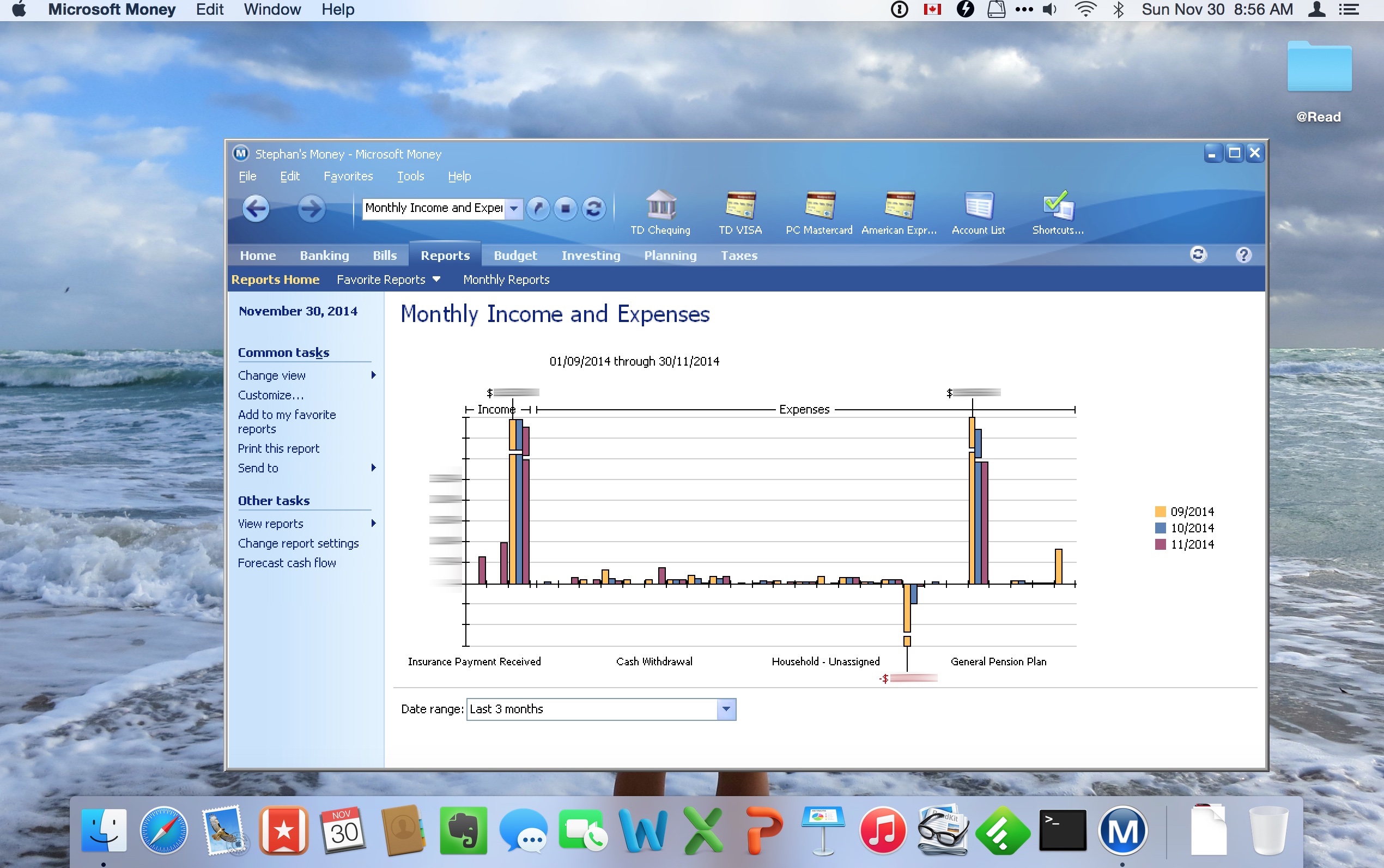
So, for the record, here are the steps and settings I used.
- Download Wineskin. Download Microsoft Money Plus Sunset Deluxe.
- Run Wineskin Winery. Install a Wine Engine — I used WS9Wine1.7.30 — and click “Create New Blank Wrapper”.
- Name the application “Microsoft Money” and click OK.
- Now run your “Microsoft Money” application to launch the Wineskin settings dialog.
- Click “Install Software”, and point to the Microsoft Money installer. This will install the software into your Wineskin app. When prompted for the Windows executable, point to “/Program Files/Microsoft Money Plus/MNYCoreFiles/msmoney.exe”
- Click “Set Screen Options”, and turn OFF “Decorate Windows”.
- Click on “Advanced Options”, then Tools > Winetricks. Within Winetricks, you’ll need to install the following two components into your Wineskin: msxml3 (MS XML Core Services 3.0) and ie6 (good old Internet Explorer 6). The UI for this is a bit confusing, so follow along here:
- Enter “msxml3″ into the “Search for packages” edit box.
- Expand the “dlls” control, so you see the actual package names.
- Click on the checkbox labeled “MS XML Core Services 3.0″
- Click the “Run” button on the right-middle of the dialog.
- If you are instructed to download the msxml file, then you’ll also be told tomove it to the “/Users/Account/.cache/winetricks/msxml3” folder. To get there, from Finder, select Go > Go to Folder, and enter “~/.cache”. Create a folder called “winetricks” if it does not exist; if it does, enter it. Create a folder called “msxml3” if it does not exist; if it does, enter. Copy what you just downloaded to this folder.
Now follow similar steps with IE6. Note that you may need to download IE6 from http://download.oldapps.com/Internet_Explorer/ie60.exe instead of the specified location, and rename the exe file to msie60.exe before you move to wine tricks\ie6 folder. Thanks to Harry for this workaround!
UPDATE: Thanks to David Silver, who pointed out that you can download IE6 from: https://web.archive.org/web/201604/https://download.microsoft.com/download/WindowsInstaller/Install/2.0/NT45/EN-US/InstMsiW.exe
- Click on “Test Run” and watch the magic happen! Verify that Microsoft Money appears in all its glory. If there is something wrong, the log files may help.
- For completeness, I like to change the icon from the Wineskin icon to an appropriate Microsoft Money icon. Now it’ll appear in the Dock and other places correctly.
Updates 2015-04-28
Wow, I had no idea how popular this post would be! There are a lot of troubleshooting tips in the Comments, but here are some highlights.
If you need to create a new Money file, then there is a bug in Wine that will force you to sign up for a Passport account, which will then fail. Instead, simply download a blank Money file which I have created here, and then open that in Money. Download this file, rename it whatever you’d like, and open it from Money. Once opened, you should be able to add new accounts, set a password if desired, etc.
Make sure you install IE6 using winetricks, instead of any later version of IE.
If you need to debug startup failures, the following:
- Navigate to ~/Applications/Wineskin
- Right click on your Microsoft Money application, and select “Show Package Contents”.
- Double-click on the Wineskin application icon.
- Click on “Advanced”
- Click on “Test Run”.
I have not yet been able to get Portfolio Manager to work. As far as I can tell, this is a bug in Wine and the way it interacts with the HTML rendering engine, so we’ll have to keep trying new Engines until this is resolved.
Updates 2015-04-28
Step 7 was tricky for some folks because of how confusing the UI is, so I’ve added some more details here.
Updates 2015-09-04
Added an alternative location for the IE6 download. Thanks to Harry for finding it!
Updates 2019-06-07
Added another alternative location for the IE6 download. Thank you, David Silver!
Thanks for your help and advice. I have now got the UK version up an running, though it did take several attempts as the default Windows executable was incorrect and I had to use drop down menu to find the msmoney.exe file.
I have decided though to continue using a Windows machine as I need to use Portfolio Manager. PLEASE can you let me know when this bug has been fixed? Thanks.
Just bumping this, as I really need a solution. Can anyone download .OFX files from their banks. Without this feature money is worthless?
Hi All,
I saw a post about difficulty in downloading a .OFX file. This is the normal file to use for MS money when downloading statements from banks. I was unable to do this as when I imported the file it said
“Unable to perform this operation right now. There is another online operation in progress. Please try later”
Anyone else having this problem? Is there a work around?
Its really important to be able to do this. As you can imagine we don’t want to fill all statement manually?
Thanks
SM
Although Money 2005 loads perfectly, but clicking on File produces:
Microsoft Money Error Reporting
Microsoft Money Error Reporting has encountered a problem and needs to close.
Debug produces this message:
Program error
The program msmoneyexe has encountered a serious problem and needs to close. This can be caused by a problem in the program or a deficiency in Wine.
Has anybody else had this problem, and any solutions?
Thank you.
I got it working…so happy. It took a few tries, and had to delete the downloads and re-run them, but I believe that is what I was doing wrong initially…not re-running the msxml3 and ie6 once they were properly dropped in their folders as instructed. As far as the Live ID password glitch…I got around that once I downloaded the blank new.mny file you provided. Then, I transferred all my data from my old trusty Dell onto a flashdrive by following the instructions within the old Money 2007 program, and put it on my MacBook Air (using a drag and drop into mydocuments) and wah-lah!!! Everything transferred over, and I am a very happy camper!! HOWEVER, I notice that the “Monthly Reports” do not show the pics/graphs, or some of the usual aggregated data like the first part showing this month and last…not a HUGE deal, but I did like those reports…It shows a little square box with a red x in it, in several places. I looked over all the setting adjustments, and nothing is working to fix this. Can anyone help? Thanks again for this very helpful post Stephan!
Thanks so much for this.
I now have Money 2003 Financial suite ( UK version) running on my Mac.
Yes that includes the financial suite too.
Just loaded the original disc not the new Money replacement, then tinkered around with my Money back file. It works.
So no more windows/ parallels for me.
Roger
Has anyone tried Parallels for mac ? and is that an alternative option for running microsoft money on a mac? Thanks
@Brendan I’ve used both VMWare and Parallels to run Money, and it’s 100% because you’re running actual Windows on your Mac. The downside is cost — you need to purchase both VMWare/Parallels AND Windows — and size — you’ll need room on your HD for both Parallels and all of Windows.
I was looking for something cheaper and lighter, since Money was really the only Windows program I needed to run.
Thanks Stephan – I actually was able to follow your wineskin approach and money is working great … can’t beat the cost ! Thanks again for putting this out there for all of us MS money lovers !
Hello!
I went step by step witht he installation and I managed to make everything correct. Programme works, but… I cannot access planning tab. It tells me that it is not available.
I have been recording my spendings for quite a long time, but I wanted to start planning and this would be necessary for me. Is there any way I could ‘fix’ it? Or in case, is there any other programme worth using, even buying? Thank you for your advices!
Hi Stephan
I was postponing my first mac purchase just because it wont MS money and then I saw your post.
Thanks a ton for making things so simple for ms money lovers. I was able to run the app in second attempt.
Everything works perfectly fine except for backup and portfolio manager
Has anybody got the portfolio manager to work??
Thanks again
Mangesh
On the off-chance that someone is trying to get MS Money 98 running on their Mac using a similar process: I managed to do it following Stephan’s instructions above with some minor modifications. For the record, I used Wineskin Engine WS9Wine1.7.44 and Wrapper Version ‘Wineskin 2.6.0’.
I didn’t download MS Money Sunset or anything but I followed the rest of Stephan’s instructions (actually at first I did install Sunset but just to learn how Wineskin works) and just pointed the Wineskin ‘install software’ button to the setup.exe on the MS Money CD – an .iso file actually in my case – instead of the Sunset installer. The set up ran through the usual MS Money 98 setup screens, copied stuff and then…seemed to hang 🙁 I had to shut it down but it had copied all the right files into the wrapper (it might be possible to just copy an installed version from Windows directly into the Wineskin wrapper, something I didn’t try). Being a Wine(skin) novice, I couldn’t work out how to set the “Start In” to the System folder in the MS Money 98 installation (so that the Money executable could find its specific .dll files (mscofd.dll, mnyutil.dll, mspfctlx.dll, mspfctl0.dll) that it needs to work properly) so I used Finder to go into the wrapper (right-click on the wrapper app you made and (probably) called ‘MS Money’ or something similar and select Show Package Contents) and copied the files in MS Money\System as well as MS Money\System\WebCache (not sure that is necessary) into the Windows\System folder in the wrapper’s c_drive.
A “Test Run” should now open Money(!).
There are a couple of bugs and things I didn’t test:
– The home page doesn’t display charts. I suspect this is something to do with the IE interface and maybe Gecko but I haven’t experimented with that.
– I had problems with menus that didn’t always open properly. Seemingly when I left the option to “Decorate windows” checked, this bug disappeared and I didn’t notice any other adverse effects.
– I haven’t tried to connect to the internet via Money (I’ve never used this feature but I gather others do).
Thanks, Stephan for the helpful hints to get the initially opaque Wineskin working!
Ive installed correctly but when I try the test run I get a message saying I need a newer version of IE (but the instructions advise against this). Any advice?
Hello Stephan,
I installed everything as per your instructions. All is OK, but I can not add new accounts – any ideas how to fix it?
Thanks in advance
WOW! This is what I’ve been looking for ever since I switched to Mac in 2004! Excellent article! Thanks! Just one odd thing. When I try to add a new account, I get a choice of Banking, Credit cards, and all but the Next button does not work, hence I cannot create a new account 🙁 Anybody experience this?
@SEAN
I had the same issue but finally resolved it. This is what I’ve done. First thinng was removing all online connected thing in my .mny file (like MSN updates on Home screen). Then I’ve downloaded empty .mny file, and loaded it in money. Then simply reloaded my file and Money stopped to try update online data.
Hope this helps.
Michal.
Thank you so much for this incredible tip. I’ve just got my MacBook today, and this was one of the first things I needed to setup since I love MS Money. My last resource would have been a Virtual Machine, for sure, but this is way much better.
Again, thank you so much!
Installed as you described; three times. It still will not run. When I install the link to the software it installs and opens money, but when I run the Test; I always get a message that there is not enough memory to run the program, which is just silly. Anyone else find some unique fix to get this thing going? Thank you in advance.
So, I did everything but I cannot open the money file! I try to run money and it keeps saying that It cannot be opened because I don’t have an app to open it.. Really confused! I do not have bootcamp or windows installed on my mac. do I need it? i though the whole point of this was to bypass windows. Also, In the instructions their is no mention of restarting your computer after some of these installations. For a non computer tech guy like myself, this would have been very helpful anyway, I could use some step by step help. Thanks
MS Money opens in my wrapper just fine but it is trying to update via internet and it will not allow me to open settings in order to turn off online updates. Any suggestions? Thank you.
Sean & Michal – I’m seeing the “Unable to perform this operation right now. There is another online operation in progress. Please try later” issue as well and even starting from the blank Money file above doesn’t resolve it. Anyone have any other ways to fix that?
Ok; deleted it all and started over following the directions very specifically. IT WORKS!!! A few issues, like some of my links (Porfolio) from the toolbar crashes the program but so far I’m happy. Thanks for the tutorial.
I also have problems importing .OFX files. I cannot find a way of turning off the on line services. I keep trying and the programme freezes and I have to log off and on again. How do you remove these services like MSN updates? If I cannot download these files i will have to revert to using the separate Windows machine again.
Stephan: Thanks very much for posting this! MS Money has 15+ years of data and functionality I can’t find elsewhere. Almost got it working fully.
Sean and Brent: I’m at the same place you are. Successfully loaded Wineskin and Money, but I have the online service running when I start Money, and it never breaks out. Noticed that my PC version also runs for a short time on start-up, but then stops. Confirmed that it’s not trying to update any bank accounts, but appears it may be trying to check updates on stock prices, etc. Can’t find a way to tell it not to check for these.
Michal: Could you please advise exactly how you configured Money to not check for any online updates? Thanks.
Thank you so much for this !
I still have one issue: the app launches fine when I click “test run” from the config screen, but it won’t run normally from the Finder unless i select “full screen”… Any idea ?
Thanks Stephan for putting this all together. I’ve been using MS Money since 2005 and amazed there is still no software to beat it. I just got a MacBookPro and was frustrated to go back to my PC for my Money app!
Excellent Post. I just wanted to thank you for solving my life problem 🙂
Brendan Murphy on June 19/15 and Stephan on June 20:
I had a ‘genuine’ Windows 7 Pro disc and product key on hand so bought Parallels and installed them both on my Mac Mini, followed by MS Money 2004.
The latter works fairly well but the Money File>Back-up pane has two options, (non-existant) Floppy Drive and Hard Disk.
I have tried TWO different external hard drives, a thumb drive and an SD card in the SD slot on the Mac Mini but cannot find them by using the Floppy drop down or the Hard disk drop down menus. The ‘Computer’ drop down shows the Floppy, the C-drive and the DVD drive – nothing else. I have an Apple free-standing DVD/CD disk drive so inserted a blank CD and selected the DVD drive as back-up option. Got an ‘insert disc’ pop-up which I closed and the back-up location reverted to C-drive.
The bottom line is that there is apparently no option to back up Money anywhere else but the C-drive. I want an external option in case the C-drive back-up file is lost or corrupted.
Another issue with W 7 on the Mac Mini is that there are constant ‘update is in progress’ pop-ups and Parallels has been waiting weeks to update itself but can’t because Windows is updating. I leave the Mac Mini running for over 24 hours with W 7 open and the update pop-up showing but it’s still updating even after that time.
What a disaster! Time to dump the Mac and go back to a PC.
Works great for me but two issues.
1. If you are trying to open a UK file you need to download a UK version not the sunset version mentioned as it will not open your file. You can find a 2005 version on Google.
2. When I have a window in front of it I can’t click on the window to bring it to the front, I have to click on the icon on the app bar at the bottom of the screen. Minor issue but a little bit annoying any advice?
I followed the instruction exactly on my 13″ Macbook Retina, and it works very well. One trouble was when the link provided by wineskins to IE6 was no longer valid. Please use http://download.oldapps.com/Internet_Explorer/ie60.exe instead, and rename the exe file to msie60.exe before you move to wine tricks\ie6 folder.
Thank you Stephan. I owe you.
Hi,
Even with the blank mny file I cannot add accounts…
Any ideas how to fix it another way ?
Brilliant! Your procedure just worked for me with MS Money 2001 on OS X Yosemite. Pretty much everything seems to work. Minor issue with Window not coming to foreground but fixes it. Font it too big to enter new transactions on bottom line but using template is fine. I used Wineskin-2.6.0 and WS9Wine1.7.50
WOW!!! I´ve been using Ms Money since 1997. Tried all the alternatives for mac,iPad,android. But I always return to Ms Money. Using Virtualbox with Windows was my only solution until I read this post. It works!!! Finally I can start MS Money directly in OS X. I store the Money file in my Dropbox folder. Had a lot of trouble with that in Virtualbox. The only problem I found was that I cannot add new accounts. (But I can still open MS Money in Virtualbox to do that) Thank you very much!!!
Thanks Harry — I’ll add this update to the article.
Hello Stephan, first of all, thanks A LOT for your step-by-step explanation on how to run MS Money on Mac. I nearly got it. I followed all your steps. Eventually, when I clicked the Money app from the Wineskin folder, Money couldn’t be launched saying the IE was an old version. I downloaded the latest one IE11 and went through all the process again, and it still said IE was an older version and could open the app. Any clue on how to overcome this? Thanks a lot!
correcting: it still COULD NOT open with IE11
OMG! This is a great solution for those of us moving to MAC! Thanks so much. Took a bit of doing and had to download the new money file but finally got in and got it working. So glad!
Keep the updates coming as needed! 🙂
Everything goes perfect until the last step. When I do the test run, it shows a dialog box saying
“Money has experienced a problem and cannot continue. If you are running low on memory, try closing some programs and running money again.”
I have nothing else open and have plenty of storage space. Can anyone help?
I am running my iMac on Yosemite Version 10.10.4 and have used the Wineskin engine WS9Wine1.7.51 and the Wrapper version Wineskin 2.6.0.
Please help as I am at a complete loss here!
Thanks for that great article and the detailed instructions! I had been using MS Money since 2000 and it would be great to move off VMWare. Everything is working fine, except… I cannot process the transactions downloaded. When importing OFX or QIF files I get the error msg: ‘the file you attempted to import appears to be invalid…’. Is anyone else having the same problems and was able to solve it? Thank you.
NO!! Cant get it to work after El Capitan OS X update. Any solutions??
Got it to work again following the steps in this guide. http://computechtips.com/868/install-wine-on-os-x-el-capitan
Then I had to do the install described in your post all over again.
Thank god it´s working again !!
Hi Manx,
I followed your link to install wine and use wine to install the ms money. But it doesn’t work. Could you mind tell me how you do it?
Thank you
Has anyone found a way to download transactions? I have to download transactions from multiple accounts to make this worthwhile. Please advise.
K – thought I had it all working however ran into an issue. I tried opening a Money Restore file so I could import all my invoicing and business info from my PC version and I’m getting an error that says I have the home version and need to download the home and biz version in order to see all my biz files. So it opens the file but doesn’t show any of the business stuff, I can’t invoice, etc. This is the entire reason I use Microsoft Money – HELP!
Got Home & Biz working! The colors are a little funky and don’t know how to fix that but at least it’s working…
I had followed this guide with success in the past (my version is Money 2005 International/UK Edition), but I have just upgraded to El Capitan OS X, and the application stopped working (doesn’t even start).
I updated the Wineskin Engine and the Wrapper to the latest versions (within Wineskin Winery) and started over, with a new install (updating wrapper and engine within the existing app didn’t work).
When trying to install MS Money I got some errors. I just started over and installed before MS Money, with Winetricks, the following: (1) corefonts; (2) msxml3 and (3) IE6.
After this, no errors in installing MS Money.
Thanks for this Stephan. I was able to follow your excellent instructions but sadly ended with an error with the Test Run. I wasn’t running any programs at the time. This is the error message.
Error – Shutting down…
Money has experienced a problem and cannot continue.
If you are running low on memory, try closing some programs and running Money again.
Hello,
I am trying this process one my MAC for MS Money. I am having trouble with step 4. “Now run your “Microsoft Money” application to launch the Wineskin settings dialog.”
what does that mean exactly? I was able to do everything else but i think that i did not do this step properly and that is why i cannot launch ms money.
would you mind helping me?
Brilliant, it worked a treat as advertised. We run msmoney 2000. I tried to use the backup file from the old system and it could not eat it as it was from a money that was too old. But when I tried the exported if files all the files loaded Andy we were in business. Many thanks for the idiot guide and all the comments.
I did everything Manx said but I’m still getting the Application X11 can not be opened error…. Can’t open regedit nor winecfg… Help!
OMG – finally got it to work – must make sure to download the newest version of XQuartz and make sure to set the wrapper to use the system Xquartz, in the wrapper -> advanced -> options -> force use of system installed Quartz …
That did the trick at last!